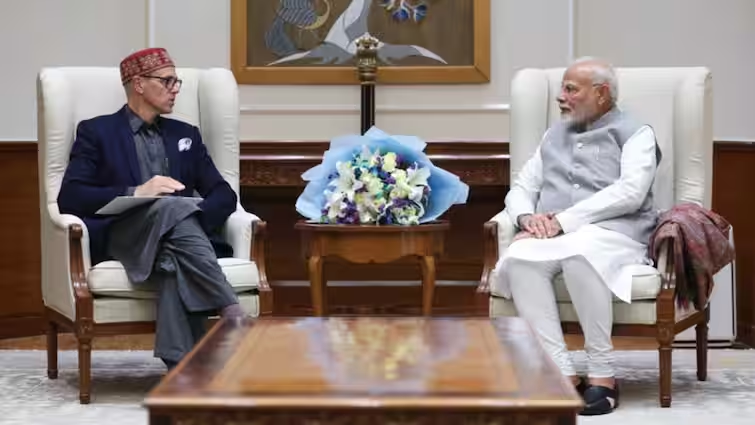How to Create an Account on Instagram: A Step-by-Step Guide
Instagram is one of the most popular social media platforms, with over a billion active users. Whether you’re an individual, a business, or an influencer, creating an account on Instagram can help you connect with others, share your experiences, and showcase your brand. In this article, we’ll walk you through the process of creating an account on Instagram.
Step 1: Download the Instagram App
To create an account on Instagram, you’ll need to download the Instagram app on your mobile device. You can download the app from the App Store (for iOS devices) or Google Play Store (for Android devices).
Step 2: Tap “Sign Up”
Once you’ve downloaded the app, tap “Sign Up” to begin the registration process.
Step 3: Choose Your Registration Method
You can register for an Instagram account using your email address, phone number, or Facebook account. Tap the option that you prefer.
Step 4: Enter Your Details
If you choose to register with your email address or phone number, you’ll need to enter your details, including:
- Email address or phone number
- Full name
- Username (choose a unique username that will be your identity on Instagram)
- Password
If you choose to register with your Facebook account, you’ll need to log in to your Facebook account and authorize Instagram to access your information.
Step 5: Add a Profile Picture
Once you’ve entered your details, you’ll need to add a profile picture. This can be a photo of yourself, your logo, or any other image that represents you or your brand.
Step 6: Fill Out Your Profile Information
After adding a profile picture, you’ll need to fill out your profile information, including:
- Bio (a brief description of yourself or your brand)
- Website (optional)
- Contact information (optional)
Step 7: Follow Other Accounts
Once you’ve completed your profile, you can start following other accounts on Instagram. You can search for accounts by name, hashtag, or location.
Step 8: Start Posting
Finally, you can start posting on Instagram! You can share photos, videos, stories, and IGTV content with your followers.
Tips and Tricks
Here are some tips and tricks to help you get started on Instagram:
- Use high-quality images and videos.
- Post regularly to keep your followers engaged.
- Use hashtags to increase your visibility.
- Engage with other users by liking and commenting on their posts.
- Use Instagram Stories and IGTV to share behind-the-scenes content and sneak peeks.
Creating an account on Instagram is a straightforward process that can be completed in just a few steps. By following the steps outlined in this article, you can create a professional-looking profile and start sharing your content with the world. Happy ‘gramming!